





SHOP THE LATEST GEAR, APPAREL, EYEWEAR & ACCESSORIES NOW! SHOP NOW

RADAR PACE™ TECH SHEET
| MODEL NAME | RADAR PACE™ |
| STYLE # | OO9333-01 |
| COLLECTION | SPORT PERFORMANCE- WEARABLE |
| GENDER | Unisex |
| FRAME MATERIAL | O Matter™ |
| SIZE-BRIDGE-TEMPLE | 0-137-132 |
| HINGE | BASE |
| A-B-ED MEASUREMENT | 137-49-Toric |
| UPC | 888392223067 |

INSPIRATION + INFORMATION
RADAR PACE™ is a smart eyewear featuring a voice activated real-time coaching system.
DESIGN
RECOMMENDED SENSORS
LANGUAGES
CONNECTIVITY

TECHNICAL FEATURES
TECHNOLOGY
FRAME
LENSES
BATTERY
Rechargeable through USBport
BATTERY
Rechargeable through USBport
STATUS INDICATORS
WHILE CHARGING
GREEN: Remaining power is greater than 99%

YELLOW: Remaining power is between 50% and 99%

RED: Remaining power is less than 20%

WHILE POWERED ON
LIGHT BLUE SOLID: Device is ready

LIGHT BLUE FLASHING: Booting up or shutting down

DARK BLUE FLASHING: Bluetooth Pairing mode

WHITE SOLID: Bluetooth Pairing successful

RED FLASHING: Factory Reset mode

CHANGING YOUR LENS
To remove a lens from RADAR PACE™, do the follow. (To install a lens, simple reverse the procedure.)


1. With two fingers, carefully pinch the two nose bridge tabs inward.

2. Push the nose bridge toward the top of the frame until the lens releases from the top.

3. Pull the lens down and out.
COACH INTERACTION
RADAR PACE™ is your personal, real-time coach. Just say, “Okay Radar...” to get its attention. After you hear the tone, ask your question. Try it now by saying, “Okay Radar. What can I ask you?” Here are more examples of what you can say:
GETTING GOING
“Start workout” to get going once you have selected a workout in the app
“Let’s do a freeform run/ride” if you want to go for a run/ride of your choice
“What’s today’s workout?” after you have set up your training plan
“Are my sensors connected?” to check sensor status
METRICS *
“What’s my heart rate?” or just say “Heart rate”
Follow up with “How’s my pace?” to check whether your heart rate is on target
“What’s my pace?” or just say “Pace”
Follow up with “How’s my pace?” to check whether your pace is on target
“What’s my power?” or just say “Power”
“Average metrics” to get your average metrics so far
“Distance” to get distance travelled and remaining
“Time” to get workout time
“What’s left” to get reps, vertical distance and distance left for a workout
“Current metrics” to get all your current metrics such as pace, heart rate, power, cadence, etc.
“Stop listening” if you want the coach to stop responding to you (useful in social situations)
“Cancel workout” if you would like to end but not save your workout
“Finish workout” if you would like to finish and save your workout
* Heart rate, cycling power and cycling cadence metrics require pairing RADAR PACE™ to external sensors.

TROUBLESHOOTING RESOURCES
PAIRING RADAR PACE™ WITH SMARTPHONE
PAIRING WITH EXTERNAL BLUETOOTH SENSORS
PAIRING WITH EXTERNAL ANT+ SENSORS
CONNECTED SENSORS
RESETTING RADAR PACE™
SUPPORT
For additional service, support, tutorials and FAQs, please visit:
www.oakley.com/Radar_Pace
Email: customerservice@oakley.com
Call Oakley Customer Care: 1-800-403-7449
Europe
Call: 00800 6255 3985
Email: customercare-europe@oakley.com
Australia
Oakley South Pacific
24 The Esplanade St
Kilda, VIC 3182

Rapid Space Skateboards We are excited to feature Australian artist, Rapid Space. His s...

MADE MORE SUSTAINABLY AND COZY, SO YOU CAN CHILL EVEN HARDER Mmmmm...just feels so righ...

Breaker Spray Jacket Keep the spray away with this waterproof-breathable men’s rain jac...
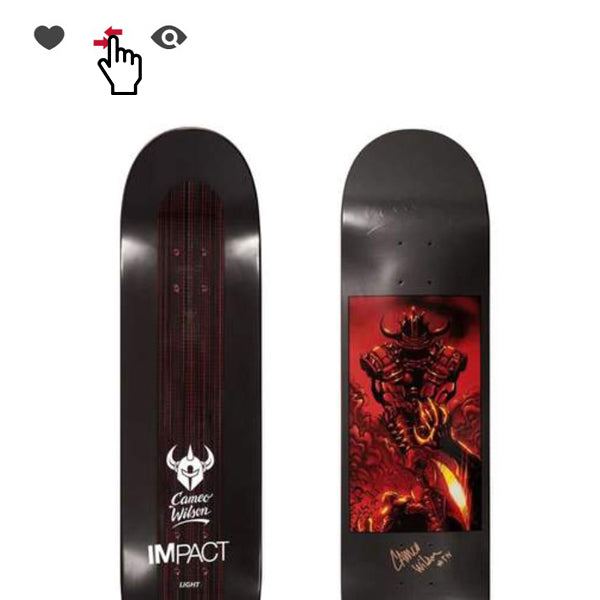
Wishlist are temporary to this session Only . your product(s) will not be saved permanently.